#include "MusimatChapter9.h"Go to the source code of this file.
Functions | |
| MusimatChapter9Section (C090703b) | |
| Real | luRandom (Real L=0.0, Real U=1.0) |
| Static Void | para1 () |
| Real luRandom | ( | Real | L = 0.0, |
| Real | U = 1.0 |
||
| ) |
Definition at line 19 of file C090703b.cpp.
References c().
{
Static Const Integer c = Musimat_Random_Seed; // defined in Random.h
Integer i = LCRandom(); // get a random integer value
Real r = Real(i); // convert it to a real value
r = r/Real(c); // scale it to 0.0 <= r < 1.0
Return(r * (U - L) + L); // scale it to the range L to U
}
| MusimatChapter9Section | ( | C090703b | ) |
Definition at line 2 of file C090703b.cpp.
References para1().
{
Print("*** Random Real Numbers ***");
/*****************************************************************************
Random Real Numbers
The LCRandom() method returns integers between 0 and c. It is straightforward
to map its output to any range of Real values between an upper bound U and a
lower bound L, as shown in the Random function, below.
*****************************************************************************/
para1(); // Step into this function to continue.
}
| Static Void para1 | ( | ) |
Definition at line 27 of file C090703b.cpp.
References luRandom().
{
/*****************************************************************************
First, we use LCRandom() to get a random integer. Recall that LCRandom()
forces the result to be positive. We promote its random integer result to
Real and store it in r. Next, we divide it by c so its range is 0.0 <= r < 1.0.
Finally, we scale it by the difference between U and L, and add L, so that
the random value is bounded above by U and below by L. That way we can get
a random result from a particular range of values that we can stipulate.
Here is an example of invoking this Real Random() method:
*****************************************************************************/
Print("*** Ten invocations of luRandom() ***");
RealList x;
For (Integer i = 0; i < 10; i++ ) {
x[i] = luRandom(0.0, 1.0);
}
Print( x );
/*****************************************************************************
luRandom() is declared above with initializing values for its
two arguments. This means luRandom() can be called with 0, 1, or 2 arguments.
If called with zero arguments, both initial values are employed; if called with one
argument, only the second initial value is employed; if called with two arguments,
the initial values are ignored.
Initial value for L defaults to 0.0, and U defaults to 1.0. Thus, to
get a number in the unsigned unit interval [0,1), it suffices to invoke
luRandom() without arguments, as follows:
*****************************************************************************/
Print("*** Various Calls to luRandom() ***");
Real r = luRandom();
Print(r);
Print("luRandom(37.5, 37.9)=", luRandom(37.5, 37.9));
}
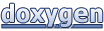 1.7.2
1.7.2