00001 #include "MusimatChapter9.h" 00002 MusimatChapter9Section(C091201e) { 00003 Print("*** Interpolated Tendency Mask ***"); 00004 /***************************************************************************** 00005 00006 Interpolated Tendency Mask 00007 00008 We can produce a new row that is a mixture of two other rows. 00009 Let's have a variable that varies continuously between 0.0 and 1.0 such that when it is 0.0, the out- 00010 put row is exactly the same as the first row; when it is 0.5, the output is exactly halfway between 00011 the first and second; and when it is 1.0, the output is exactly the second row. For example, suppose 00012 the first pitches in each row are 3 and 9, and the interpolation parameter is 0.5. Then the expected 00013 result would be 6 because 6 lies halfway between the two values. If the interpolation parameter 00014 were 0.0, we'd select 3, and if it were 1.0, we'd select 9. 00015 00016 Table 9.5 shows what happens if row A = {0, 2, 4, 6, 8, 10, 12} and row B = {12, 10, 8, 6, 4, 00017 2, 0}, and f is set successively to 0.0, 0.25, 0.5, 0.75, and 1.0. When f = 0, we select the prime row, 00018 when f = 1.0, we select the retrograde row, and in between, we select weighted mixtures. 00019 00020 We use unit interpolation to find intermediate values that lie a certain distance between two 00021 known points. If u is the upper bound and l is the lower bound and f is a control parameter in the 00022 unit distance from 0.0 to 1.0, then 00023 00024 y = f * (u - l) + l 00025 00026 sets y to a value close to u if 0 is close to f; it sets y to a value close to l 00027 if f is close to 1; it sets y to a value exactly halfway between u and l if f = 0.5. 00028 00029 Below is the function for unit interpolation: 00030 *****************************************************************************/ 00031 para1(); // Step into this function to continue. 00032 para2(); // Step into this function to continue. 00033 } 00034 00035 Static Void para1() { 00036 /***************************************************************************** 00037 This is a Real function because f must be a Real to take on fractional values. 00038 Here are some examples of calling this function. 00039 *****************************************************************************/ 00040 00041 Print("*** Unit Interpolation ***"); 00042 Print("unitInterp(0.1, 0, 10)=", unitInterp(0.1, 0, 10)); 00043 Print("unitInterp(0.5, 0, 10)=", unitInterp(0.5, 0, 10)); 00044 Print("unitInterp(0.9, 0, 10)=", unitInterp(0.9, 0, 10)); 00045 00046 /***************************************************************************** 00047 When we use it as follows, we convert the Real result back to an Integer by rounding: 00048 *****************************************************************************/ 00049 } 00050 00051 Integer interpTendency( 00052 Real f, // factor ranging from 0.0 to 1.0 00053 IntegerList L1, Integer Reference pos1, // list 1 and its position parameter 00054 IntegerList L2, Integer Reference pos2, // list 2 and its position parameter 00055 Integer inc // amount by which to adjust position 00056 ) { 00057 Integer x = cycle(L1, pos1, inc); 00058 Integer y = cycle(L2, pos2, inc); 00059 Return(Integer(Round(unitInterp(f, x, y)))); 00060 } 00061 00062 Static Void para2() { 00063 /***************************************************************************** 00064 This function can perform a couple of neat tricks. First, we can have the function return exactly L1 00065 or L2 by setting f = 0.0 or f = 1.0, respectively. By setting f = 0.5, we get the average of the 00066 two rows. By gradually changing the value of f from 0.0 to 1.0, we mutate L1, transforming it grad- 00067 ually until it becomes L2. Also, the lengths of L1 and L2 need not be the same. If L1 has a length of 00068 5 and L2 a length of 6, it will take 5 Þ 6 iterations before the pattern repeats. Both lists use the same 00069 increment, but redesigning this to use separate increments would provide for even more possibilities. 00070 *****************************************************************************/ 00071 00072 IntegerList X(10, 20, 30, 40, 50, 60); 00073 IntegerList Y(9, 8, 7, 6, 5, 4, 3); 00074 IntegerList Z; 00075 Integer posX = 0; 00076 Integer posY = 0; 00077 Integer inc = 1; 00078 Integer i; 00079 00080 Print("*** Interpolation Tendency ***"); 00081 Print("First row: ", X); 00082 Print("Second row: ", Y); 00083 00084 For ( i = 0; i < Length( X ); i = i + 1 ) { 00085 Z[i] = interpTendency(0.0, X, posX, Y, posY, inc); 00086 } 00087 00088 Print("interpTendency factor=0.0:", Z ); 00089 00090 posX = posY = 0; // reset to beginning 00091 For ( i = 0; i < Length( X ); i = i + 1 ) { 00092 Z[i] = interpTendency(0.5, X, posX, Y, posY, inc); 00093 } 00094 00095 Print("interpTendency factor=0.5:", Z ); 00096 00097 posX = posY = 0; // reset to beginning 00098 For ( i = 0; i < Length( X ); i = i + 1 ) { 00099 Z[i] = interpTendency(1.0, X, posX, Y, posY, inc); 00100 } 00101 00102 Print("interpTendency factor=1.0:", Z ); 00103 00104 posX = posY = 0; // reset to beginning 00105 For ( i = 0; i < Length( X ); i = i + 1 ) { 00106 Z[i] = interpTendency(Real(i)/Length(X), X, posX, Y, posY, inc); 00107 } 00108 00109 Print("interpTendency factor=(0.0 -> 1.0):", Z ); 00110 00111 } 00112 00114 /* $Revision: 1.3 $ $Date: 2006/09/05 08:02:46 $ $Author: dgl $ $Name: $ $Id: C091201e.cpp,v 1.3 2006/09/05 08:02:46 dgl Exp $ */ 00115 // The Musimat Tutorial © 2006 Gareth Loy 00116 // Derived from Chapter 9 and Appendix B of "Musimathics Vol. 1" © 2006 Gareth Loy 00117 // and published exclusively by The MIT Press. 00118 // This program is released WITHOUT ANY WARRANTY; without even the implied 00119 // warranty of MERCHANTABILITY or FITNESS FOR A PARTICULAR PURPOSE. 00120 // For information on usage and redistribution, and for a DISCLAIMER OF ALL 00121 // WARRANTIES, see the file, "LICENSE.txt," in this distribution. 00122 // "Musimathics" is available here: http://mitpress.mit.edu/catalog/item/default.asp?ttype=2&tid=10916 00123 // Gareth Loy's Musimathics website: http://www.musimathics.com/ 00124 // The Musimat website: http://www.musimat.com/ 00125 // This program is released under the terms of the GNU General Public License 00126 // available here: http://www.gnu.org/licenses/gpl.txt 00127
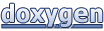 1.7.2
1.7.2