#include "MusimatChapter9.h"Go to the source code of this file.
Functions | |
| MusimatChapter9Section (C091201e) | |
| Static Void | para1 () |
| Integer | interpTendency (Real f, IntegerList L1, Integer Reference pos1, IntegerList L2, Integer Reference pos2, Integer inc) |
| Static Void | para2 () |
| Integer interpTendency | ( | Real | f, |
| IntegerList | L1, | ||
| Integer Reference | pos1, | ||
| IntegerList | L2, | ||
| Integer Reference | pos2, | ||
| Integer | inc | ||
| ) |
| MusimatChapter9Section | ( | C091201e | ) |
Definition at line 2 of file C091201e.cpp.
References para1(), and para2().
{
Print("*** Interpolated Tendency Mask ***");
/*****************************************************************************
Interpolated Tendency Mask
We can produce a new row that is a mixture of two other rows.
Let's have a variable that varies continuously between 0.0 and 1.0 such that when it is 0.0, the out-
put row is exactly the same as the first row; when it is 0.5, the output is exactly halfway between
the first and second; and when it is 1.0, the output is exactly the second row. For example, suppose
the first pitches in each row are 3 and 9, and the interpolation parameter is 0.5. Then the expected
result would be 6 because 6 lies halfway between the two values. If the interpolation parameter
were 0.0, we'd select 3, and if it were 1.0, we'd select 9.
Table 9.5 shows what happens if row A = {0, 2, 4, 6, 8, 10, 12} and row B = {12, 10, 8, 6, 4,
2, 0}, and f is set successively to 0.0, 0.25, 0.5, 0.75, and 1.0. When f = 0, we select the prime row,
when f = 1.0, we select the retrograde row, and in between, we select weighted mixtures.
We use unit interpolation to find intermediate values that lie a certain distance between two
known points. If u is the upper bound and l is the lower bound and f is a control parameter in the
unit distance from 0.0 to 1.0, then
y = f * (u - l) + l
sets y to a value close to u if 0 is close to f; it sets y to a value close to l
if f is close to 1; it sets y to a value exactly halfway between u and l if f = 0.5.
Below is the function for unit interpolation:
*****************************************************************************/
para1(); // Step into this function to continue.
para2(); // Step into this function to continue.
}
| Static Void para1 | ( | ) |
Definition at line 35 of file C091201e.cpp.
{
/*****************************************************************************
This is a Real function because f must be a Real to take on fractional values.
Here are some examples of calling this function.
*****************************************************************************/
Print("*** Unit Interpolation ***");
Print("unitInterp(0.1, 0, 10)=", unitInterp(0.1, 0, 10));
Print("unitInterp(0.5, 0, 10)=", unitInterp(0.5, 0, 10));
Print("unitInterp(0.9, 0, 10)=", unitInterp(0.9, 0, 10));
/*****************************************************************************
When we use it as follows, we convert the Real result back to an Integer by rounding:
*****************************************************************************/
}
| Static Void para2 | ( | ) |
Definition at line 62 of file C091201e.cpp.
References interpTendency().
{
/*****************************************************************************
This function can perform a couple of neat tricks. First, we can have the function return exactly L1
or L2 by setting f = 0.0 or f = 1.0, respectively. By setting f = 0.5, we get the average of the
two rows. By gradually changing the value of f from 0.0 to 1.0, we mutate L1, transforming it grad-
ually until it becomes L2. Also, the lengths of L1 and L2 need not be the same. If L1 has a length of
5 and L2 a length of 6, it will take 5 Þ 6 iterations before the pattern repeats. Both lists use the same
increment, but redesigning this to use separate increments would provide for even more possibilities.
*****************************************************************************/
IntegerList X(10, 20, 30, 40, 50, 60);
IntegerList Y(9, 8, 7, 6, 5, 4, 3);
IntegerList Z;
Integer posX = 0;
Integer posY = 0;
Integer inc = 1;
Integer i;
Print("*** Interpolation Tendency ***");
Print("First row: ", X);
Print("Second row: ", Y);
For ( i = 0; i < Length( X ); i = i + 1 ) {
Z[i] = interpTendency(0.0, X, posX, Y, posY, inc);
}
Print("interpTendency factor=0.0:", Z );
posX = posY = 0; // reset to beginning
For ( i = 0; i < Length( X ); i = i + 1 ) {
Z[i] = interpTendency(0.5, X, posX, Y, posY, inc);
}
Print("interpTendency factor=0.5:", Z );
posX = posY = 0; // reset to beginning
For ( i = 0; i < Length( X ); i = i + 1 ) {
Z[i] = interpTendency(1.0, X, posX, Y, posY, inc);
}
Print("interpTendency factor=1.0:", Z );
posX = posY = 0; // reset to beginning
For ( i = 0; i < Length( X ); i = i + 1 ) {
Z[i] = interpTendency(Real(i)/Length(X), X, posX, Y, posY, inc);
}
Print("interpTendency factor=(0.0 -> 1.0):", Z );
}
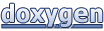 1.7.2
1.7.2